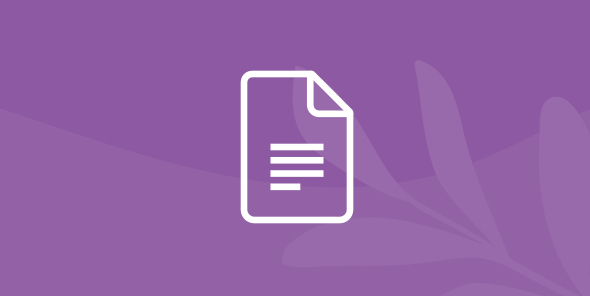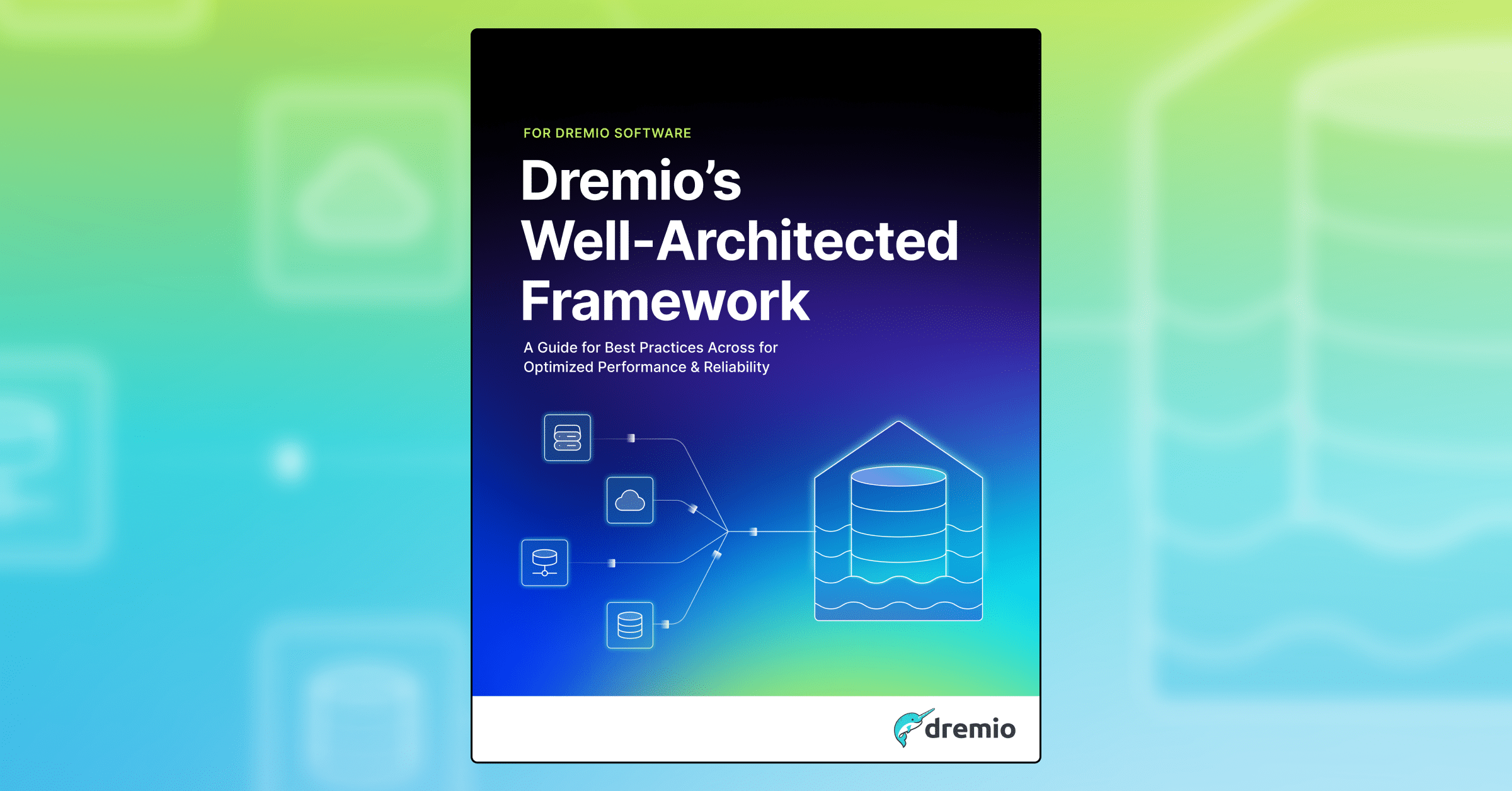
Easily Deploy Dremio on MicroK8s
Table of Contents
Table of Contents
One of the many advantages of Dremio, is its deployment flexibility. You can deploy Dremio on any of your favorite cloud flavors, and also on Prem using different methods such as Yarn, Docker and Kubernetes. In this article I will walk through the steps of evaluating Dremio by deploying it through Kubernetes using MicroK8s on an Ubuntu Server environment.
NOTE: The steps on this tutorial are meant to be used only for the purpose of testing Dremio on a single-node Ubuntu MicroK8S environment.
Requirements
- Node with enough memory to run a Dremio coordinator, 1 executor, and 1 zookeeper instance
- 4-6 vcpus
- 6Gb of memory
- 10gb of hdd space
- You can find more details about the minimum requirements in our documentation.
- Ubuntu 18.04 LTS server install disk or .ISO file
- Access to dremio/dremio on docker hub or dremio/dremio-ee if you are using the enterprise edition
- I encourage you to read the full set of instructions before starting.
Let’s get started!
Setting up Ubuntu
If you already have an Ubuntu machine (or VM) on your environment, you can skip this step. Otherwise, let’s go through the following checklist:
Follow the standard Ubuntu install on your machine or favorite VM platform. In this case, I will use VirtualBox.
Install the SSH Server when prompted, to do this, select the “INSTALL OPENSSH SERVER” option and click “Done”

Next, from the list of options, select MicroK8s

Select “Done” and wait for the installation to finish, this will take just a few minutes depending on your bandwidth.

Once the installation is done, select “Reboot”

Now, let’s SSH into the server and enable storage, dns and helm using the following command
microk8s.enable dns storage helm
NOTE: it is possible that you will need to add “sudo” to the command to avoid permissions issues.
If everything runs correctly, you should see the following messages

Installing Docker
Now we need to install Docker, to do so, simply run the following command
snap refresh
Then
snap install docker
Then let’s login to Docker Hub using the following command
docker login
Provide your user name and password when prompted

You should see the following message once the connection is created. If for some reason you get an access denied error, trying “sudo” before logging in.

Take note of the secret output location (config.json) from the command we just ran. In my case it is /root/snap/docker/423/.docker/config.json
Now, add a secret to kubectl running the following command
microk8s.kubectl create secret generic regcred \ --from-file=.dockerconfigjson=<path/to/.docker/config.json> \ --type=kubernetes.io/dockerconfigjson
If everything runs correctly, you should see the following result

Now, let’s download Dremio Cloud Tools, run the following command
sudo git clone [https://github.com/dremio/dremio-cloud-tools](https://github.com/dremio/dremio-cloud-tools.git)
Then, navigate to the templates directory
cd dremio-cloud-tools/charts/dremio/templates/
Then, edit the following files to add the imagePullSecrets:
- dremio-master.yaml
- dremio-coordinator.yaml
- dremio-executor.yaml
Add the following lines under the containers section
imagePullSecrets: - name: regcred

Additionally, you can modify your values.yaml based on your required configuration. For more details take a look at the dremio-cloud-tools readme file.
NOTE: Dremio Enterprise Edition users, edit the image name to docker/docker-ee
Deploy Dremio using helm using the following command
microk8s.helm install --wait dremio --name dremio
NOTE: run this command from the /dremio-cloud-tools/charts directory

Once the deployment is completed, use the IP address + port 9047 to on your browser to navigate to the Dremio UI

Troubleshooting
These are the most common troubleshooting scenarios that you might encounter:
Timeout on helm - If you receive a timeout or a failure when doing an install from helm
- Check the master pod:
microk8s.kubectl get pods
Pods will be listed, look for the master pod name
microk8s.kubectl describe pod ‘master-pod-name-here’
In the output look for the failure, typically on the last line under events
- Check the persistent volume containers (pvc)
microk8s.kubectl get pvc
pvc will be listed, look for the master pvc name
microk8s.kubectl describe pvc ‘master-pvc-name-here’
In the output look for the failure, typically on the last line under events
- Based on the findings, adjust your values.yaml to fix the issues.
- Typically related to cpu, memory, or disk space
- Remember each node will need to have enough resources to spin up without sharing any resources