Dremio Cloud on Microsoft Azure

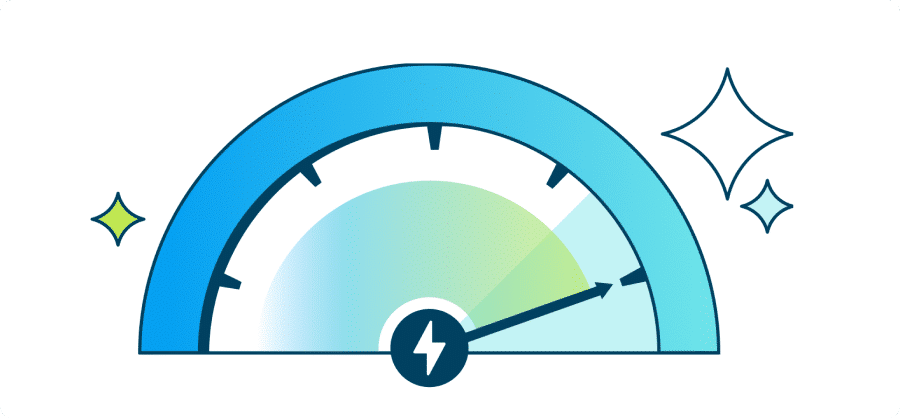
Lightning fast query performance
Dremio Cloud on Azure, with its Apache Arrow foundation, provides lightning-fast performance at scale. It delivers the highest throughput and fastest response times on Azure Data Lake Storage (ADLS). Our innovative query acceleration technology, Reflections, enables sub-second response times on BI workloads. Additionally, native auto-scaling capabilities enable organizations to efficiently and cost-effectively handle any level of concurrent queries.
Streamlined self-service analytics
Dremio Cloud on Azure provided seamless federated data access across organizations environments, both on Azure and on-prem. It is able to combine data that’s in object storage, with existing data sources such as relational databases. By delivering a semantic layer across all that data, it allows companies to easily expose data to different users, providing faster access to data. The seamless federated access also helps eliminate data movement, and complex ETL processes.
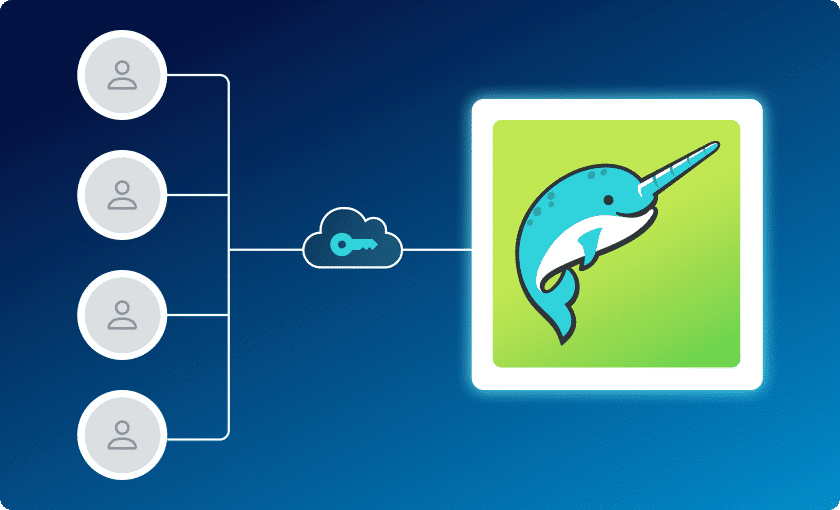
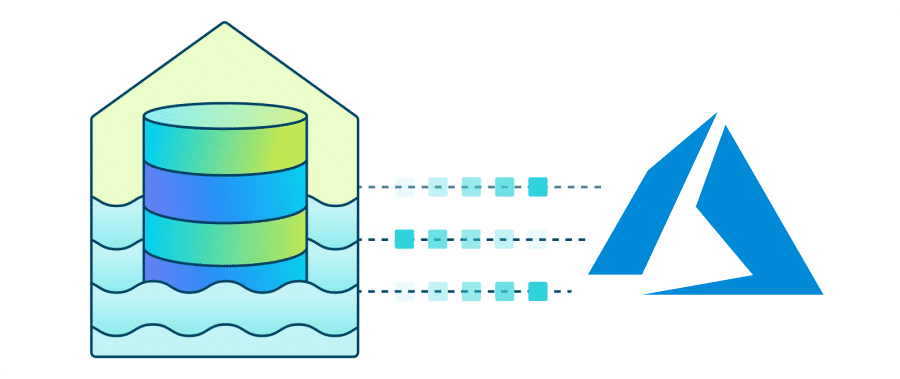
Seamless Lakehouse Management
Dremio Cloud on Azure delivers robust lakehouse management capabilities, including automatic data optimization and a next-generation open source lakehouse catalog. The catalog manages data in a Git-like experience that allows data teams to treat data as a product. This enables users to experiment, test, and make changes while maintaining data quality and control. The zero data copy data mart functionality makes it quick and easy to explore, analyze, and test data without duplicating data or impacting production environments
Enable Mission-Critical BI on Azure Data Lake Storage
Dremio Cloud enables high-performing BI dashboards and interactive analytics directly on ADLS. Connect Dremio directly to your ADLS for immediate, interactive performance on your data without needing to copy it into a proprietary data warehouse.
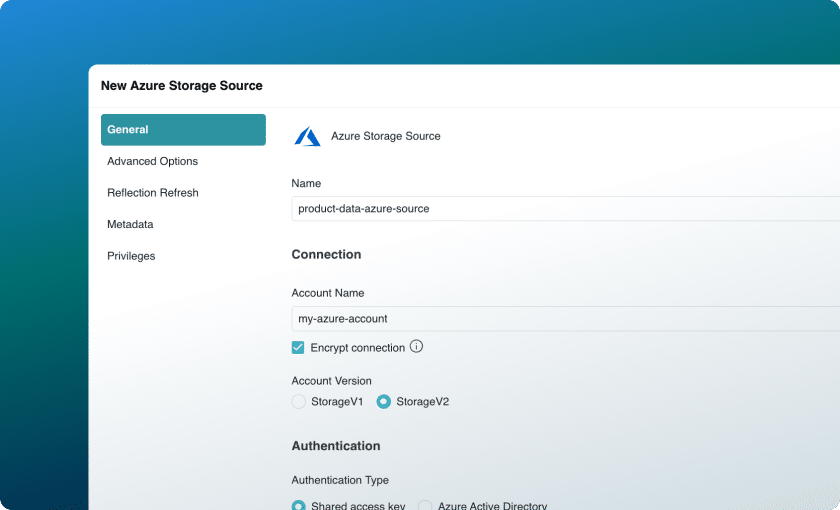
Resources
Related Links

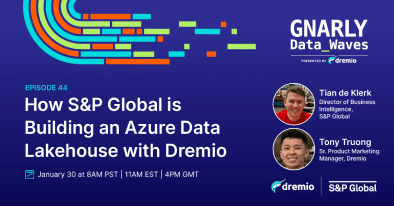
Webinar
How S&P Global is Building an Azure Data Lakehouse with Dremio
Join us in this webinar and learn how S&P Global built an Azure data lakehouse with Dremio Cloud for FinOps analysis.
Watch Now

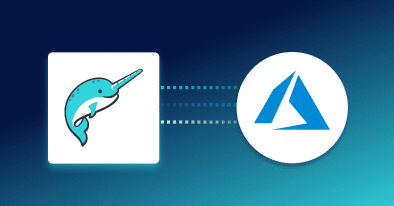
Overview
Introducing Dremio Cloud on Microsoft Azure
Unlock the Power of a Data Lakehouse with Dremio
Read Now

