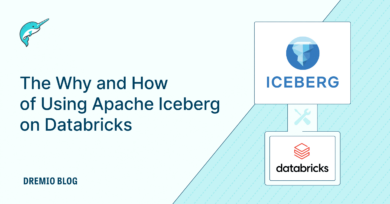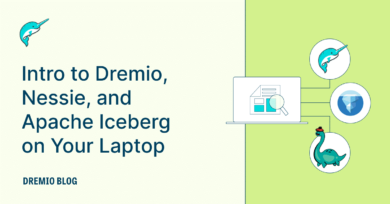6 minute read · March 27, 2024
Run Graph Queries on Apache Iceberg Tables with Dremio & Puppygraph
· Head of DevRel, Dremio

The allure of the data lakehouse architecture, particularly with the Apache Iceberg table format, lies in its ability to be utilized across various systems, eliminating the need for expensive data movement and migration planning. In this article, we will explore how Apache Iceberg tables are employed within Dremio—a data lakehouse platform that serves as a central hub for analytics on structured and semi-structured data from your data lake and additional sources. We will also delve into Puppygraph, a platform that facilitates the execution of graph queries on data residing in numerous locations, including Apache Iceberg tables. Let's begin this journey.
Setup Our Environment
You will need docker desktop and an AWS account (for AWS Glue) to follow this exercise, open up your favorite IDE to an empty folder and create a file called docker-compose.yml with the following content:
version: "3"
services:
# Dremio
dremio:
platform: linux/x86_64
image: dremio/dremio-oss:latest
ports:
- 9047:9047
- 31010:31010
- 32010:32010
container_name: dremio
environment:
- DREMIO_JAVA_SERVER_EXTRA_OPTS=-Dpaths.dist=file:///opt/dremio/data/dist
networks:
dremio-laptop-lakehouse:
#Puppygraph
puppygraph:
image: puppygraph/puppygraph:stable
container_name: puppygraph
ports:
- "8081:8081"
- "8182:8182"
- "7687:7687"
networks:
dremio-laptop-lakehouse:Then you can spin up the environment with the command:
docker compose up
This will spin up Dremio and Puppygraph for our exercise.
Setting Up AWS Glue Source in Dremio
- Go to
locahost:9047in your browser and create your Dremio user. Add a new “AWS Glue” data source. - Name the source “glue”, select your preferred AWS region, and enter your AWS credentials. The simplest way is to use your access key and secret key, but if you prefer using IAM roles that is also possible.
- Under the advanced options tab, add a connection property with the key “hive.metastore.warehouse.dir” and the value should be the address of the location you want your data written to when Dremio creates Iceberg tables in your Glue catalog (s3://bucket/folder/).
- Then click “save” to add the data source
Creating Our Tables
Run the following SQL to your minio source in the Dremio SQL Runner. This SQL assumes you have a database in your glue catalog called “db”.
-- Create Our Table of Vertices CREATE TABLE IF NOT EXISTS glue.db.people ( id INT, name VARCHAR(255), age INT ); -- Create Our Table of Edges CREATE TABLE IF NOT EXISTS glue.db.related ( id INT, from_id INT, to_id INT ); -- Add Vertices INSERT INTO glue.db.people VALUES (1, 'Alex', 38), (2, 'Becky', 36), (3, 'Tony', 36); -- Add Edges INSERT INTO glue.db.related VALUES (1, 1, 2), (2, 1, 3), (3,2,1), (3,3,1);
Run this SQL, which should create the tables we need to run graph queries.
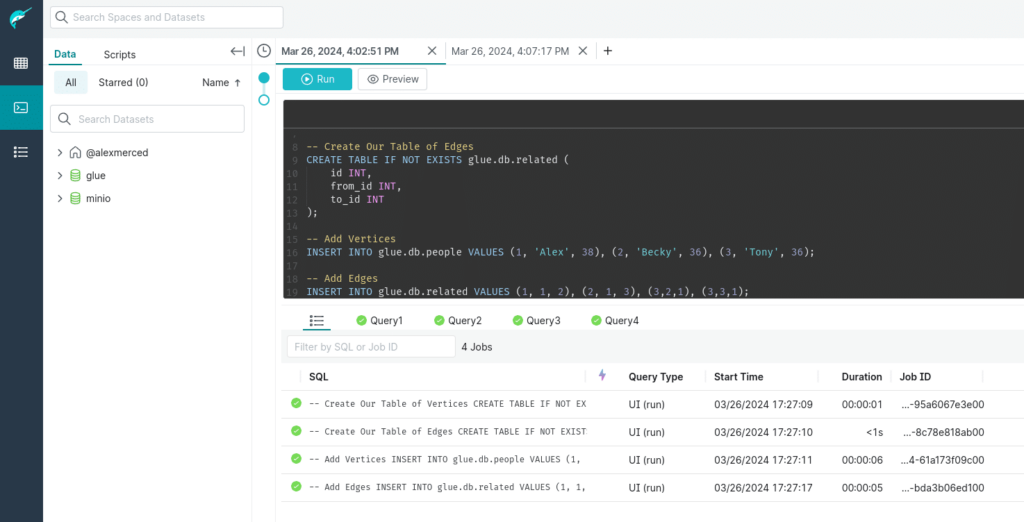
Running Graph Queries on this Data
Head over to local localhost:8081 in your browser and login to Puppygraph with username, “puppygraph” and password “puppygraph123”.
Once logged in, create a new schema and connect to your AWS Glue catalog. To use your access key and secret key uncheck the box that says “use instance profile”.
Then select the “people” table for your vertex and it should automatically have the right settings, and select the “related” table as your edge and it should also detect the right settings based on the field names, then save the schema.
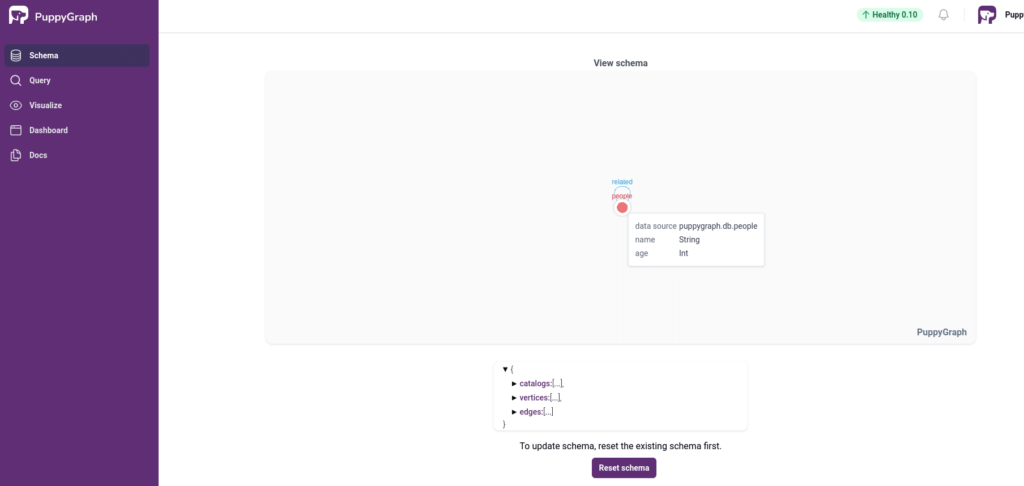
You can now query the graph using Gremlin and Cypher:
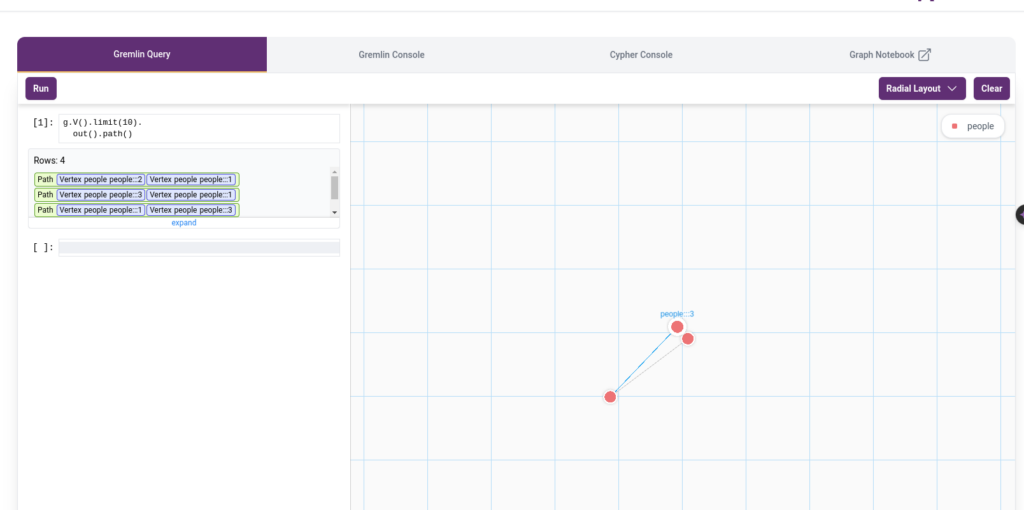
As well as using the visualizer to visualize your graph:
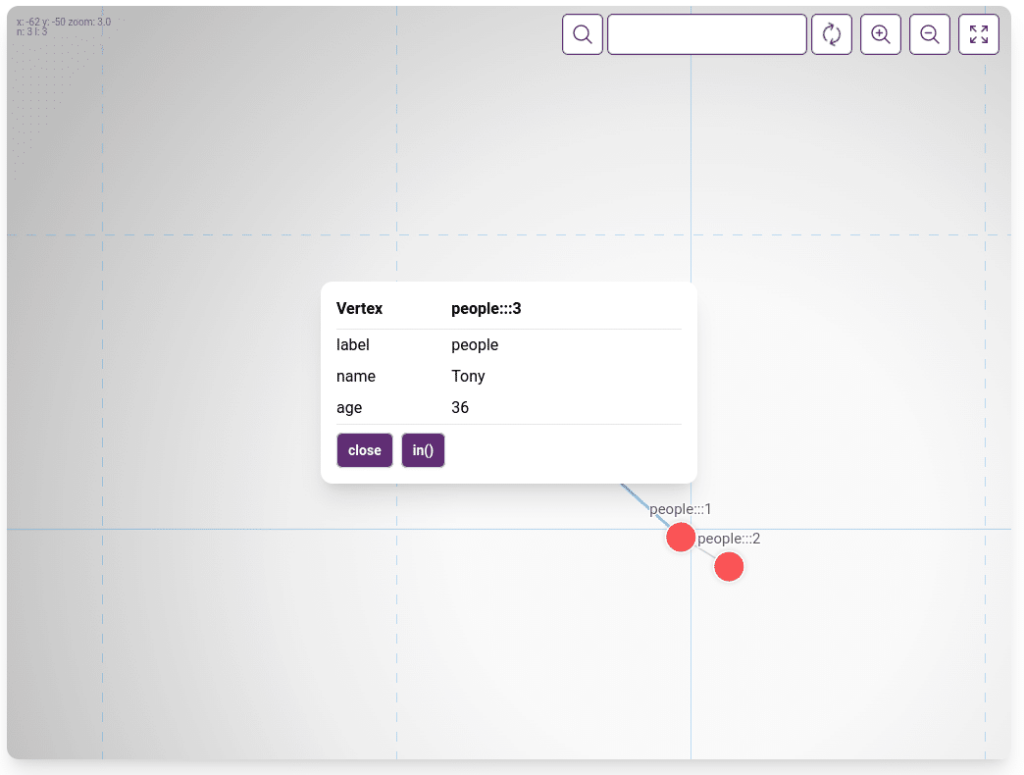
Conclusion
The Apache Iceberg format offers a significant advantage: it allows the same dataset to be used for SQL analytics in Dremio and for graph analytics in Puppygraph. This eliminates the need to migrate data between data warehouses and graph databases, meaning a single dataset can fulfill both requirements, provided it is modeled correctly. Utilizing a data lakehouse, we can derive greater value from our data without the burdens of data duplication and movement, optimizing both efficiency and cost-effectiveness.
Get started for free
Ready to get started? Download the forever free PuppyGraph Developer Edition and sign up for a free Dremio Data Lakehouse account to create your first graph model in minutes.
Sign up for AI Ready Data content