Deploy an Open Data Lakehouse via Docker
Download and install Docker.
Open Docker Desktop and click on the ![]() at the bottom of the application window to open the terminal.
at the bottom of the application window to open the terminal.
Copy the following code, paste this code into the Docker terminal and press Enter to execute it.
Wait for the containers to come up successfully, this may take 1-2 minutes.
Once finished, open your browser and navigate to: http://localhost:9047.
Enter your account information as prompted. then click the “Next”.
You are now ready to use Dremio. Enjoy exploring and analyzing your data!


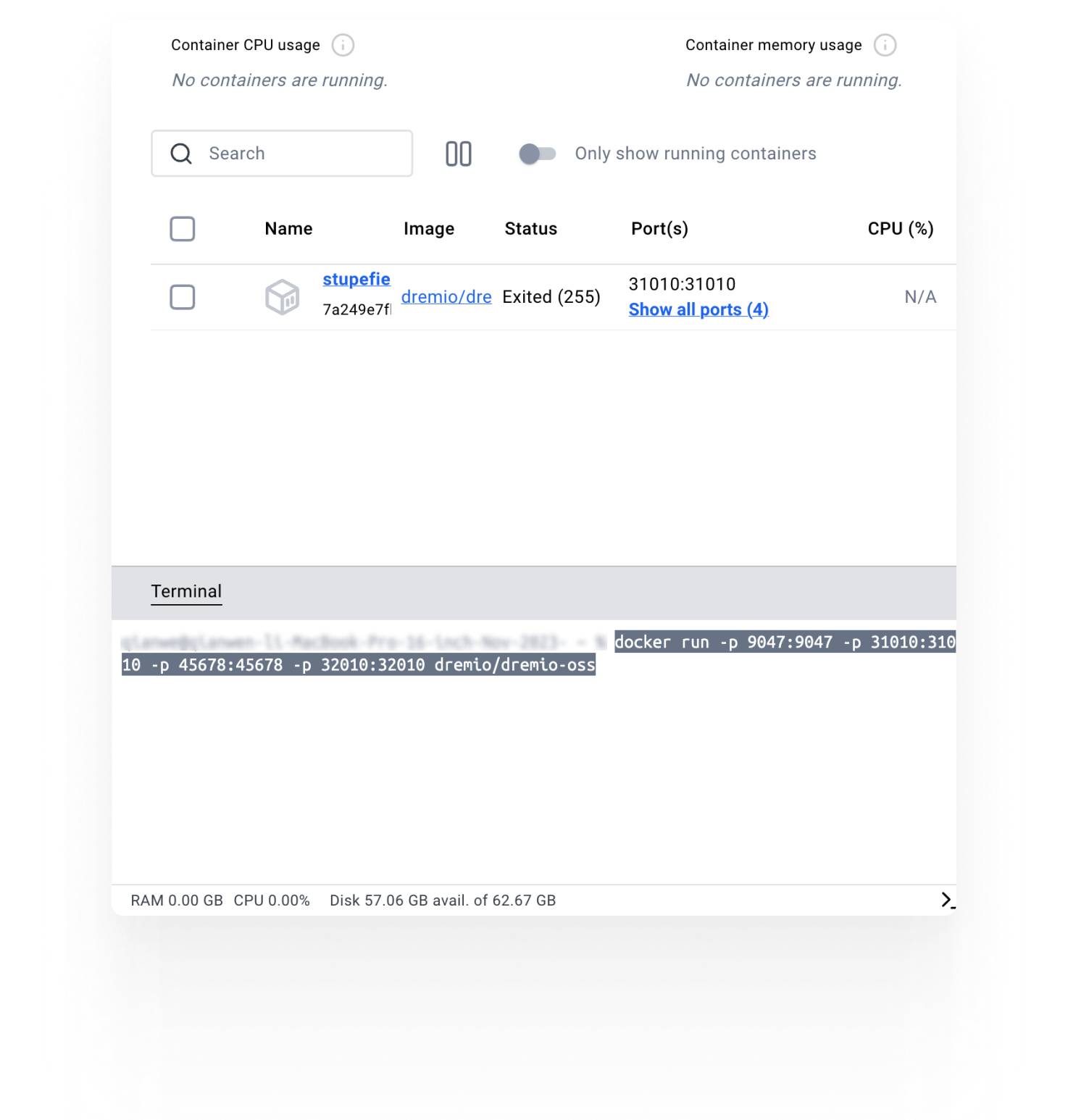
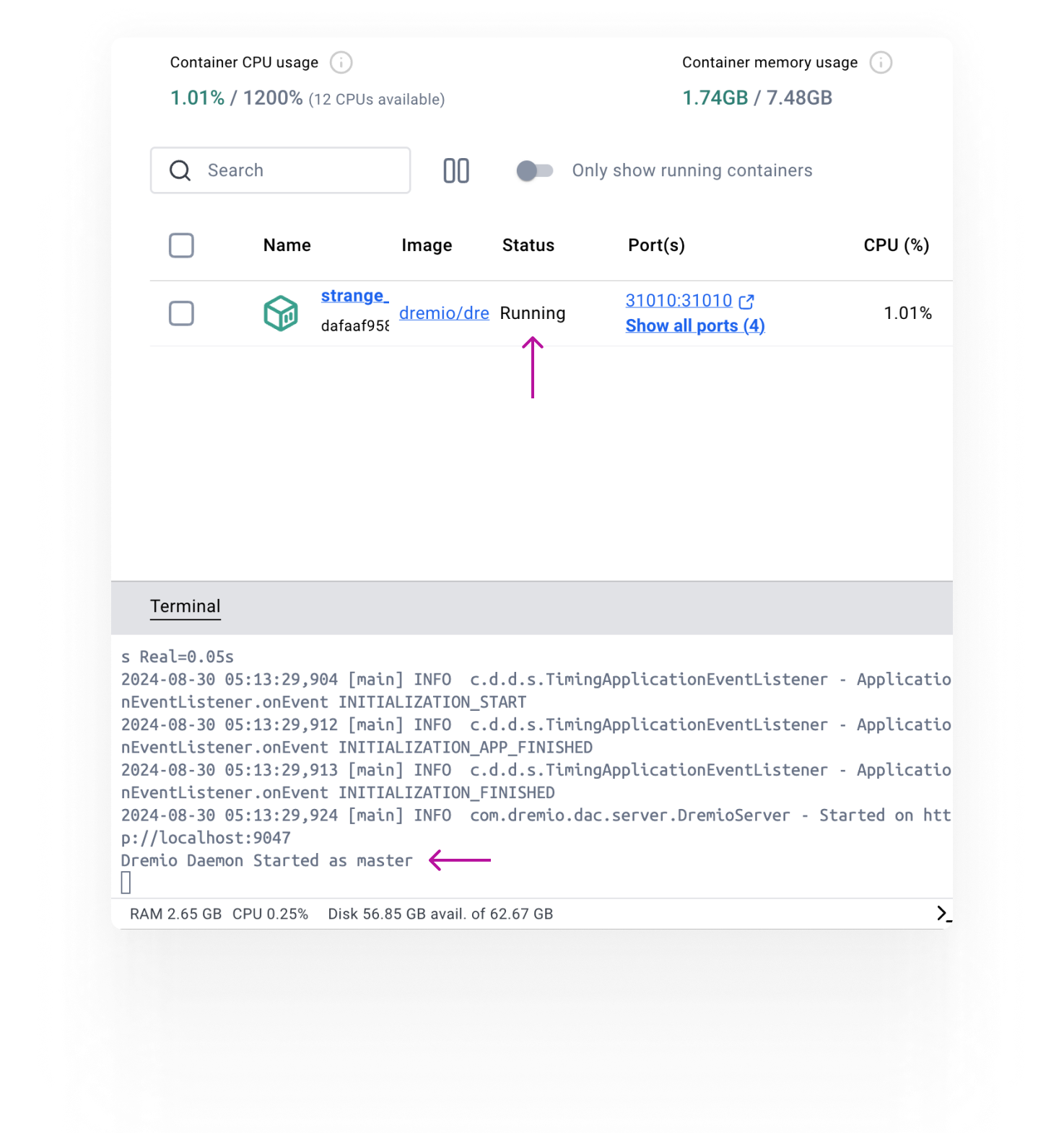
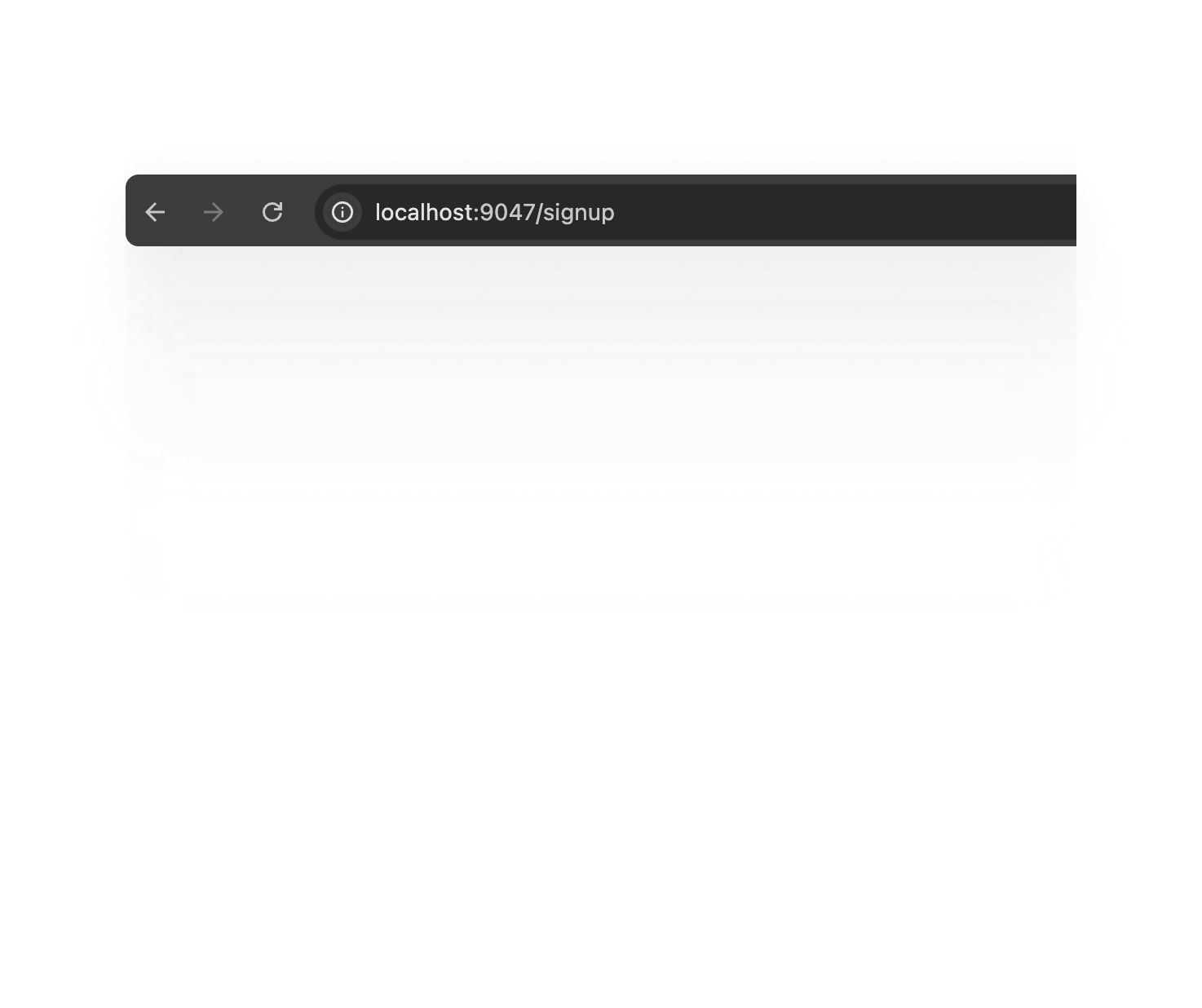
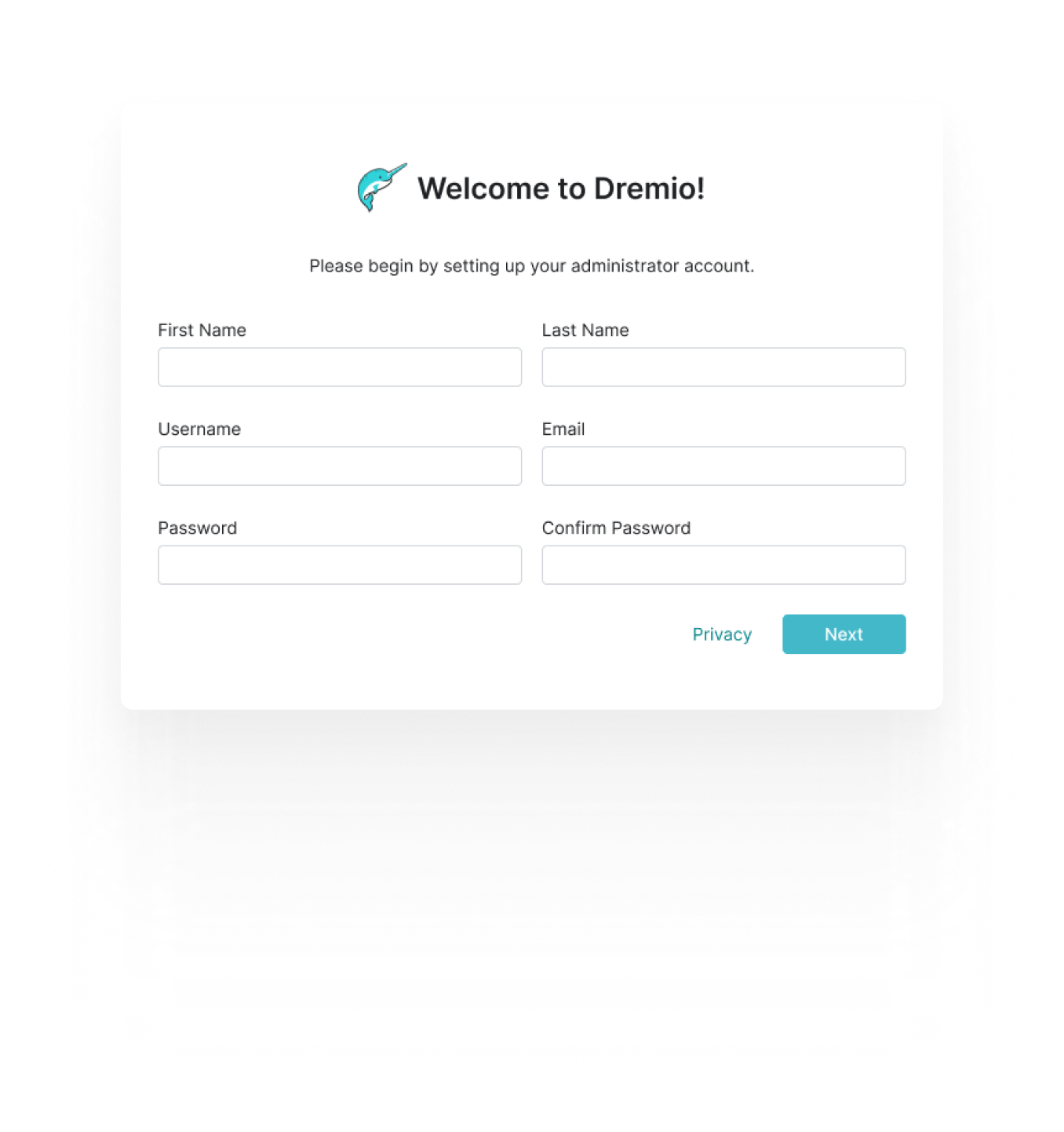
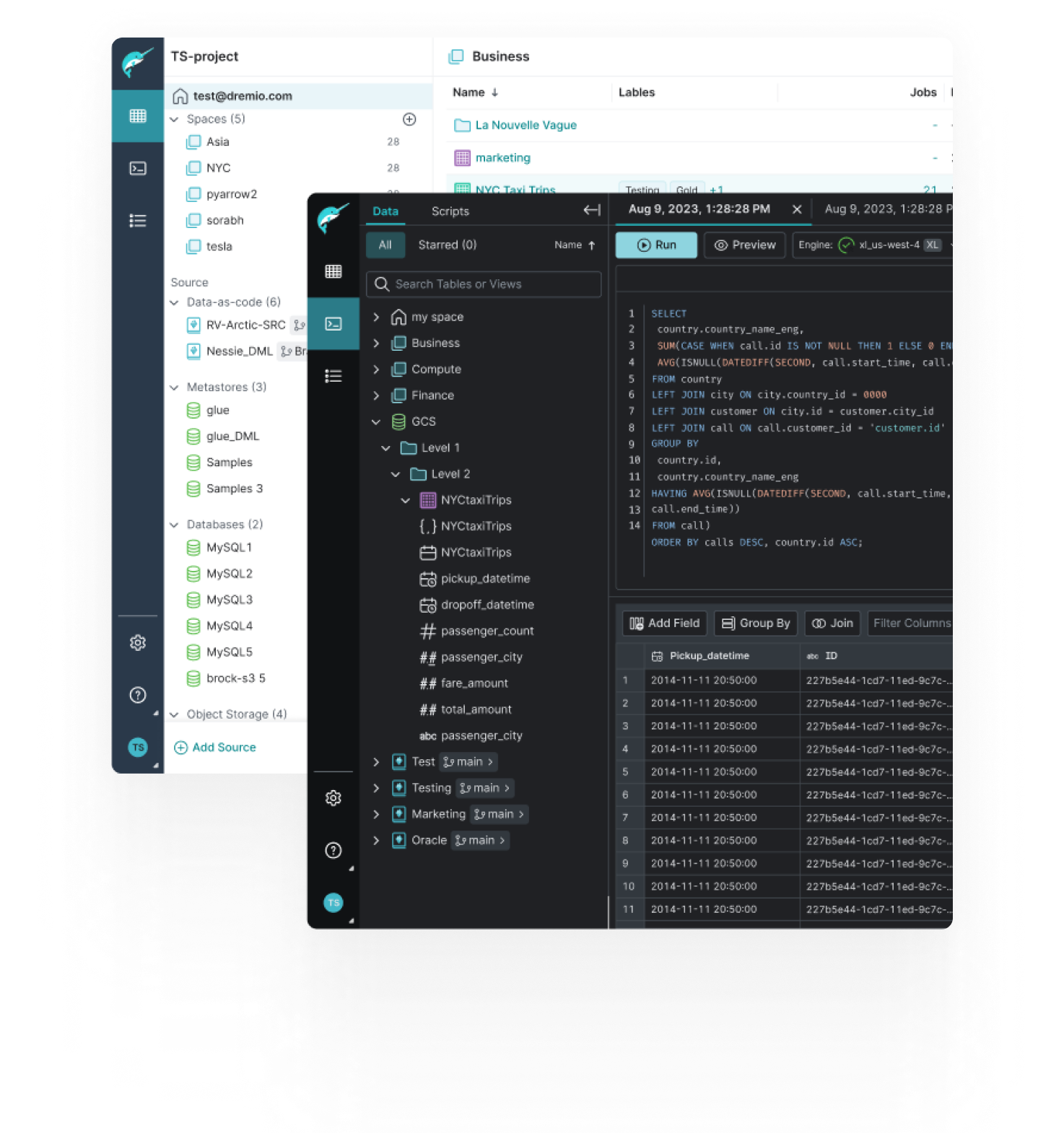
For more details, please check the Getting Started with Docker
 Mac - Apple Silicon
Mac - Apple Silicon  Windows
Windows  Linux
Linux