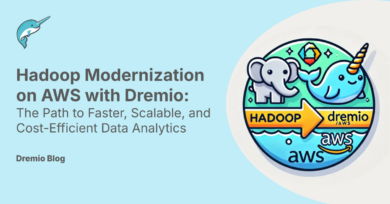5 minute read · June 29, 2021
Tableau and Dremio Introduce Native Connector in Tableau to Streamline BI on Lakehouses
· Principal Solutions Architect, Dremio

Many of the world’s largest companies use Tableau and Dremio to run mission-critical BI workloads directly on their data lakes and lakehouses. Our partnership with Tableau is based on one simple premise: getting business insights into the hands of analysts and business owners as quickly and as easily as possible. Delivering a simple and intuitive user experience for data analysts is essential to this mission, so we’re excited to announce that Tableau 2021.2 includes a new native connector to Dremio!
Customers can now create interactive dashboards on their data lake/lakehouse faster than ever with seamless, out-of-the-box connectivity with Dremio. This new native connectivity deepens Tableau’s support of Dremio, enables Tableau Online users to connect to Dremio, and empowers end-users to focus on creating powerful, interactive dashboards that run directly on their data lakes.
What’s new?
With Tableau’s new native connector to Dremio, users can now connect Tableau Online to Dremio. Tableau Online is a cloud BI platform providing users with self-service analytics in the cloud. With Tableau Online, users can skip the setup, upgrades, and management of Tableau and focus on analytics. Since Tableau Online is a fully SaaS platform, Tableau Online only connects to a source with a native connector. With 2021.2, Tableau Online users can now connect directly to Dremio!
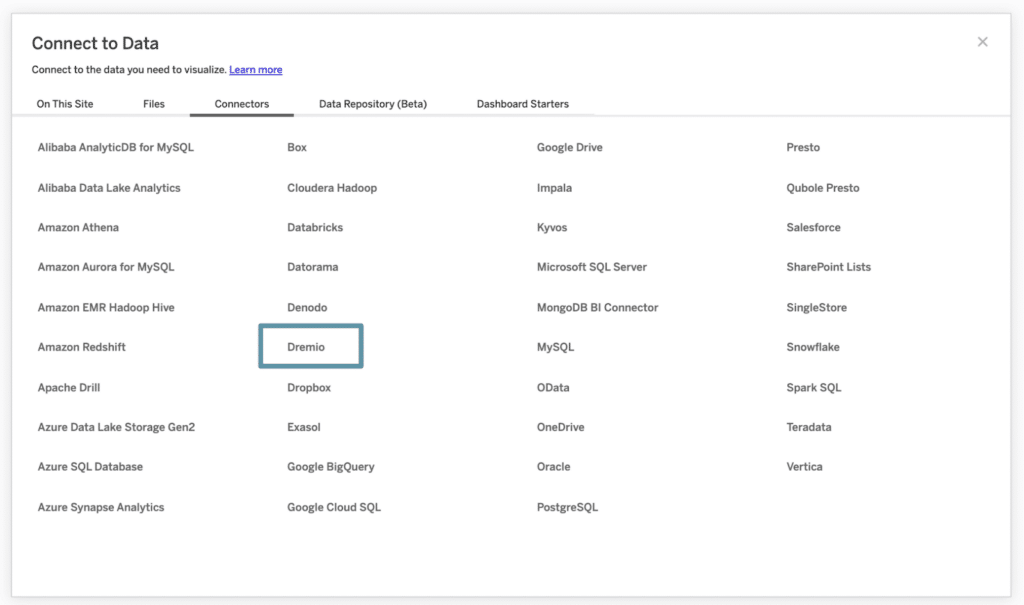
In addition to being able to directly connect Dremio with Tableau Online, the new native Dremio connector extends and deepens Tableau’s support for Dremio. Dremio and Tableau jointly engineered the connector to ensure optimal performance, scalability, and reliability. With this enhanced functionality, Tableau and Dremio are also committed to continuous testing to ensure compatibility with future Tableau and Dremio releases.
Before you can build a view and analyze your data, you need to connect Tableau to your data. Tableau can connect to a wide variety of supported and non-supported data sources, stored in a variety of places. With non-supported data sources, users create a connection with a data source using a driver and Tableau’s Connector Plugin, also known as a TACO file. Now, with 2021.2, users do not have to install the Dremio Connector Plugin and add it to the proper Tableau directory. By streamlining what is needed to connect Dremio to Tableau, delays, and complexities that can cause connection errors or other problems are reduced.
How does it work?
Let’s take a look at how easy it is to connect Tableau Desktop to Dremio:
Step 1: Open Tableau Desktop. Under the Connect to a Server section, you will see the Dremio Connector:
Step 2: Input the address to the Dremio Instance, Port, Dremio Username, and Password:
Step 3: Access your Dremio datasets, select a table, and start analyzing your data!
Now that you have seen how easy it is to connect Tableau to Dremio, I highly recommend that you try it out for yourself. You can deploy Dremio Community Edition for FREE on any cloud. If you’re not a current Tableau user, you can try Tableau for free for 14 days either by downloading Tableau Desktop or signing up for Tableau Online. Sign-up for both and see how fast you will be analyzing your data!
Sign up for AI Ready Data content