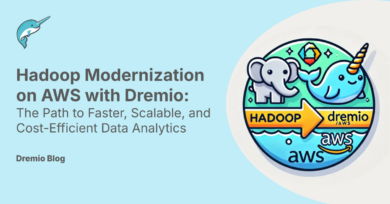7 minute read · March 31, 2022
Power Your Collaborative Workspaces with Hex’s New Data Connector for Dremio!
· Principal Solutions Architect, Dremio
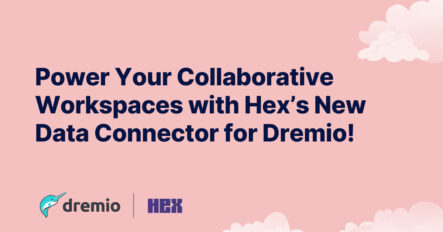
The data notebook and collaboration market is booming as new data users begin to understand the value of these tools to their businesses. Traditionally, data notebooks were used primarily by data scientists. However, as organizations seek to empower more and more users, data and business analysts have started gravitating towards these tools, as well.
Hex is an exciting emerging player in this space, offering a collaborative data workspace that makes it easy for users to connect to data, analyze it in collaborative SQL and Python-powered notebooks, and share work as interactive data apps and stories.
Hex has partnered with Dremio to enable users to power their data workflows and analysis with Dremio Cloud to run fast and interactive queries directly on the data lake. Through our partnership, we recently released a native data connector for Dremio that enables users to create a connection between Hex and Dremio Cloud in just seconds!
Why Is This Important?
With Hex, users can work in both SQL and Python to browse schemas, write queries, transform dataframes, and more from the same interface. All of this helps users to build models that not only answer the question, “what,” but also, “why.” Diagnostic analytics, as this is called, requires more data from multiple sources for users to correlate against.
With Dremio’s open data lakehouse platform, users can run interactive SQL queries in Hex directly on their data lake storage with super-fast performance against massive datasets. Dremio also enables users to supplement data in the data lake by joining tables from different data connections in Dremio. A Dremio user can join data in AWS S3 with data from Azure Data Lake Storage (ADLS), Postgres, and many more, all without moving or copying data! Hex users can then use these combined datasets to build even more robust and diagnostic analytics.
How to Create Your Hex Connection to Dremio
Creating a connection to Dremio in Hex is easy! Just follow the steps below. For any issues, please refer to our Hex documentation.
Step 1: Create a new project or open an existing project in Hex.
Step 2: Create a new data source connection by clicking the button on the left sidebar and clicking on Dremio.

Step 3: Input your Dremio Cloud connection information and click “Create Connection.”

Connection Details
- Name: choose a name for the connection.
- Description (optional): provide detail on the connection.
- JDBC connection: navigate to Dremio Cloud and go to Project Settings. Copy JDBC Connection and input to Hex Connection.

- Access Token: Navigate to Dremio Cloud and generate a Personal Access Token under Account Settings. Copy PAT and input to Hex Connection.

Step 4: Upon a successful connection, you will see the Dremio connection on the left of your Hex project under Data Connections.

Now that you’re connected to Dremio Cloud, you can start building your Hex project using Dremio as the data connection.


The Hex connector to Dremio enables users to easily explore, analyze, and build interactive visualizations with their data using Dremio’s lightning-fast query capabilities.
Ready to try it out for yourself? You can sign up in seconds and use Dremio Cloud today for FREE! Once you’re signed up, connect to your AWS S3 data lake, or you can use the Dremio sample data. If you are new to Dremio, you can check out the Dremio documentation on how to connect to your data sources.
Once you have access to your data in Dremio, you can also sign up for Hex for free and connect to your Dremio Cloud project.
Happy Analytics!
Sign up for AI Ready Data content